Like many photographers, you probably started because you loved taking photos, capturing special moments, catching just the right evening light, and seeing the joy of family and friends as they saw your pictures for the first time. Then you decided, “Hey, this could be a business, a real job.” Boom! Your photography business was born!
Of course, the reality quickly hits that there is a lot to running a photography business. Before you know it, you are spending more time sending emails, answering the same questions a thousand times, scribbling yet another shot list than you are taking photos or editing your shots.
Here are 12 tips to streamline your photography business, so you can see more sales, more happy clients, and more free time doing what you love.

Embrace efficiencies in your photography business
1. Focus your time where it matters
It is easy to get sidetracked in busy work that does not pay off. Instead, begin looking at what brings success to your business and ensuring it gets done. For example, if you gain much of your new clientele through social media posts, don’t put that off until last. Make it a priority.
If, on the other hand, you are devoting hours to something that is not contributing to new clients or satisfied clients, maybe it is time to divert that time elsewhere.
2. Use a photographer-friendly CRM for contracts and invoices
A CRM is a tool to track your relationships with customers. It is a database of all contact information, individual preferences, job history, and a thousand other things. If you are going to use a CRM, why not use one geared for photographers?
With options like Honeybook (20% OFF coupon here for you!), Studio Ninja, and Tavé, you can cut out much of the drudgery of tracking your customer relationships, streamline billing and scheduling, and automate workflows, all while using a system designed for photographers.
3. Create client workflows
Each new client or new session feels somewhat similar. You get a new lead or a contact from a previous client. Then there is a consultation, a quote, a contract, payment, session prep, etc.
Create workflows that simplify what needs to be done. (This is something that a good CRM can help with!) Have a written process so you know what the next step of the process is. With sound client workflows, there will be fewer mistakes where something or someone slips through the cracks.
Another advantage is that by having an organized workflow, you don’t have to think about what the next step is. You follow the checklist you’ve put together, which leads to less work and stress for you!
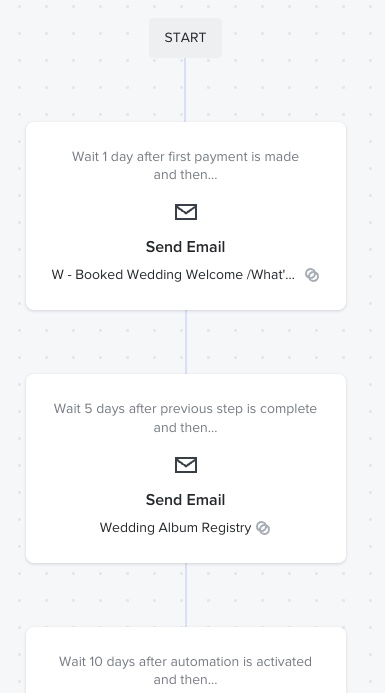
4. Create PDFs and blog post to reduce email
Think of how often you have sent the same basic information or answered the same questions. If you begin putting essential information in PDFs that can be linked to or emailed to clients at specific points in the process (you made a client workflow, right?), you can eliminate repetition.
Blog posts can also be great for FAQs (frequently asked questions). Answering these questions here and then including links on your site and emails make it easy to find pricing and information about what to expect.
Streamline your photo process
5. Embrace shot lists
Shot lists are vital. They keep the session moving along with fewer delays. You appear more professional. Planning and preparation both before the event and during are simplified and organized.
Simply put, the client, vendors, and you all benefit from having a shot list.
If you are going to use one, consider a tool like Timeline Pro to make the process even more efficient. Avoid scribbling something out at the last minute, but take time to prepare something that will be an asset during the session.
6. Create photoshoot timelines on your phone
With Timeline Pro, you can streamline the process of creating beautiful timelines for weddings and events. In one app, you can have the event timeline, photoshoot list, sunset time, and more.
Timeline Pro enables powerful and convenient collaboration with clients and vendors before the event to reduce how many email threads you must keep track of and is a powerful organizational tool for you during the event.
One powerful feature to streamline your process is templates. Start with one of the four included, or design your own. Starting with a proven timeline, which you can customize, is key to efficient and effective preparation for an event. Each event is unique, so they need to be customized, but there is no need to start from scratch each time.

7. Learn how to batch edit
Every photographer develops their style, which is no less accurate when it comes to adjustments and editing. Learning to batch edit will streamline your process, allowing you to apply the same adjustments to multiple photos or the entire session at once.
You know what you like and what the client wants, and your computer can do many operations at once. So why not put these two together? It’s a match made in heaven.
Marketing automation
8. Automate social media posts
One key to effective marketing on social media is consistency. Building a base of followers and fans comes from consistently posting high-quality material, but that takes time and work. This is even harder if you are posting to more than one platform.
Automation tools change all of this. Tailwind, Planoly, and many others cost-effectively allow you to plan and cross-post to your social media platforms. Spend some time one afternoon and have posts planned for weeks. The service takes care of posting your photos and posts at the scheduled time, so you don’t have to worry about it.

9. Design email marketing templates
Whether you are communicating with those who have signed up for your mailing list as potential clients or touching base with your existing clients, service such as Flodesk (50% OFF coupon for you!), Mailchimp, and MailerLite, allow you to do it all.
If you blog regularly, you can create a template that automatically sends your posts to your email list. Or, if you do a particular type of mini session yearly, create a standard email template design to save time, when it’s time to book those.
The options are nearly endless, and so much can be automated, so they require no or only minimal effort on your part.
Get your photos organized
10. Organize your files
Everyone has different preferences for how to organize their files, and that is because everyone’s mind works differently. But there can be no doubt that having an organizational system that works for you and your photography business is key to streamlining your process.
Whether you store your files on the files system or in an application like Lightroom or Capture One, be consistent. If you keep them on your hard drive, consider one of the following systems: by date, client, job, or style.
If you organize by date, consider using the “Europeans style” with year, month, and date. For example, September 1, 2022, would be 2022-09-01. By doing it this way, your computer will automatically group all your files by year, then month, and then day.
11. Back up your backups
The adage is that one backup really isn’t a backup. You need to have two copies actually to be safe. Thankfully, the price of everything storage-related is much better than even a few years ago. Implement a strategy with at least two backups and keep them in separate locations.
A local backup on an external hard drive or NAS at your home or office is a great speedy first layer, but what if there is a catastrophe? A fire or flood can destroy all your work–your computer and local backup.
A second layer ought to be offsite. The easiest option would be cloud-based, such as Backblaze or iDrive. Automatics backups offsite give you great peace of mind for a very reasonable price.
12. Implement a file archiving system
As your career spans decades, you will accumulate terabytes of files. Eventually, you will need to decide what to archive and how. Ask yourself these honest questions:
- Is it likely that I will ever need or want these files?
- What format will be easiest to use in the future–RAW or JPEG?
- How much am I willing to pay to keep these?
The second decision is how you will find these if you do need them. Is it an Excel or Google Sheets spreadsheet or a handwritten ledger? Many systems will work well, but choose one and keep with it. This is the only way an archive can help you in the future.
Streamlining your photography business means more sales
These twelve tips are small changes that can be implemented in stages, and each one will make your life a bit easier. You will then have more time for doing what you enjoy and spend less time on busywork!
Ultimately this translates into more sales, more satisfied customers, and more success!
Join our email list HERE and be the first to know when we launch!
View comments
+ Leave a comment