As wedding professionals, you want to utilize the best and most convenient tools. We discuss the pros and cons of digital and printed wedding day timelines.
Digital vs. Printed Timelines: Which Is Better?
As wedding professionals, day-of timelines are critical to making the big event go off without a hitch. That schedule dictates where all key players are supposed to be. From the couple themselves to the vendors, DJs, and honored guests. Keeping that timeline accessible to all parties involved throughout the day is essential, but which format is best – printed or digital? Let’s explore the pros and cons of all the options.
Printed Wedding Day Timelines
There are many avenues to pursue when it comes to printed wedding day timelines. You can use resources like Etsy and Canva to purchase or create printable templates for the day. Once the design is finalized, you’ll need several copies made so that everyone can be on the same page (literally). This method of maintaining the wedding day timeline has some advantages and some issues. Let’s dive in.
PROS:
- Some clients prefer having a printed timeline in their hands as reassurance that the schedule is finalized and readily accessible.
- Designing the timelines can be reasonably affordable with free or low-cost online templates.
CONS:
- Printed copies can get lost on the wedding day. You put the timeline down to help carry a box tot he back of the venue and next thing you know, you can’t remember where you left it!
- Printing can be costly as you’ll need multiple copies and backup copies for all important stakeholders. And, if you have to reprint the final timeline again and again to include any changes made, it can get even more expensive.
- Printing isn’t always the most sustainable or environmentally sound choice If you’re looking for eco-friendly solutions. Especially if you have to do multiple print runs, your carbon footprint get bet bigger and bigger.
- Printed copies can damage easily, getting rumpled, stained, or ripped throughout the day. That damage can result in miscommunications or disruptions to the timeline, on top of it not being aesthetically appealing.
- Once printed, it’s very difficult to update or make changes to the timeline and accurately communicate that to everyone. Even if you get new drafts printed, ensuring that all parties are working off the current iteration and not using the unedited version can be complicated.
- Printed copies can get lost on the wedding day. You put the timeline down to help carry a box to the back of the venue and next thing you know, you can’t remember where you left it!

Digital Wedding Day Timelines
Digital wedding day timelines can be a great alternative, or even an addition, to traditionally printed templates. There are two types of digital timelines – those that come in the form of a screenshot like a PDF or Google Doc and those accessible through our Timeline Pro app. Each format makes accessing the timeline a bit easier than printing, and each has its own unique advantages and disadvantages.
Screenshots
The screenshot method solves accessibility issues regarding having the timelines readily available and easily shareable. You can send and receive screenshots of PDFs, Google Docs, Spreadsheets, etc. Some of those documents can even be shared directly to allow others to view, leave comments, or make edits as the timeline evolves. The screenshot method can serve as a backup for a printed run of timelines, or it can be your sole strategy, but it does have its pros and cons.
Screenshot PROS:
- You can share the timeline with the entire wedding party and all vendors through your phone. This way, you don’t need to worry about the document getting damaged or rumpled and can instead rely on the beauty of technology to preserve the content.
- It’s easier to change or update the timeline if anything comes up last minute. You won’t have to strike out or attempt to paste over content that’s already been printed, thereby maintaining the aesthetic of the design.
Screenshot CONS:
- Reading a PDF on your phone can be cumbersome, as they’re not always easy to see, and it can be challenging to navigate between sections of the timeline.
- If you do make edits, you have to reshare the document or notify everyone that an update has been made. This can be confusing and difficult to ensure everyone has accurate information as you start to juggle multiple drafts of the timeline.

Timeline Pro
We designed our app with wedding professionals in mind. We know that scheduling is one of the trickiest aspects of the wedding business, and we set out to create a platform that makes this part of the job aesthetically pleasing and highly efficient. We’ve gone beyond the traditional timeline to include features that make executing the event according to your client’s wildest dreams even easier. Let’s take a look at some of the pros and cons of what our app offers.
Timeline Pro PROS:
- It’s customizable. You can start with templates we’ve created for you and adjust them to fit your needs. This way, you’re not forced to adapt your workflow to a template and can instead personalize it for each individual client.
- Our app provides a shareable link you can give to vendors and clients. No more back-and-forth threads and endless notes on different platforms. Now, you can get feedback from clients and vendors in one place and be alerted whenever there’s a new comment.
- You can duplicate it! You can easily make a copy if you have a favorite timeline you’d like to use for multiple clients. This is also a useful feature when you’re trying to get feedback from vendors before finalizing the timeline. You can make a vendor-only copy and consolidate their comments before adding any changes to the master schedule.
- You can track the sunset and create a photo shot list! This takes the guesswork and research out of getting that perfect shot. Our app tracks the ideal golden hour for you so that you can accommodate any necessary changes ahead of time.

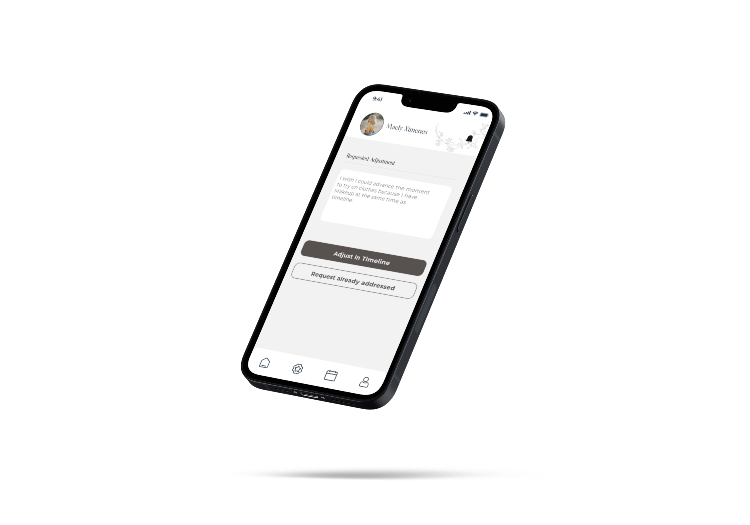

Timeline Pro CONS:
- Some clients prefer the familiarity of a printed timeline in their hands. And, for some, learning a new app (even one as user-friendly as ours) may feel intimidating, and they’ll need guidance.
- Using our app requires that you have a phone or electronic device readily available at all times.
Choose the Method that Helps You Thrive
Ultimately, you have to choose the method that allows you to thrive, execute a successful event, and maintain your professional reputation. Whether you’re going with the traditional printing route, a screenshot, or our app, you must find what works for you and your clients. We made this app as wedding professionals for wedding professionals. Our goal is to foster a community of supportive and inclusive creatives while streamlining the most time-consuming business tasks.
Join our email list HERE and be the first to know when we launch!
Click here to learn more about our vision for Timeline Pro and our 30-day free trial!

View comments
+ Leave a comment